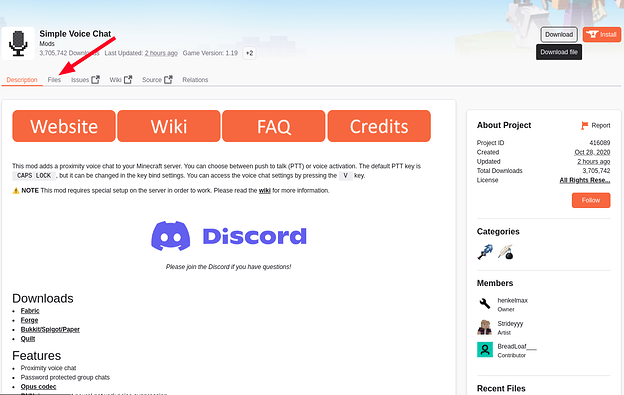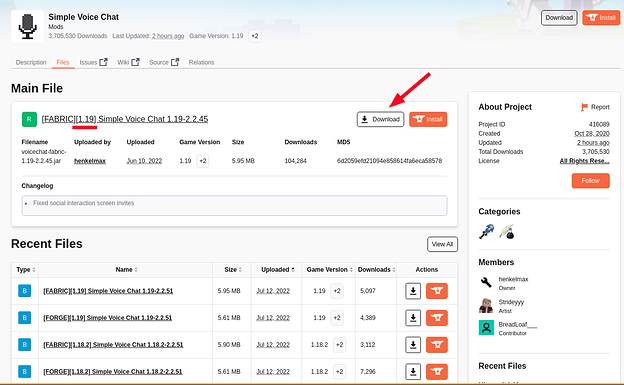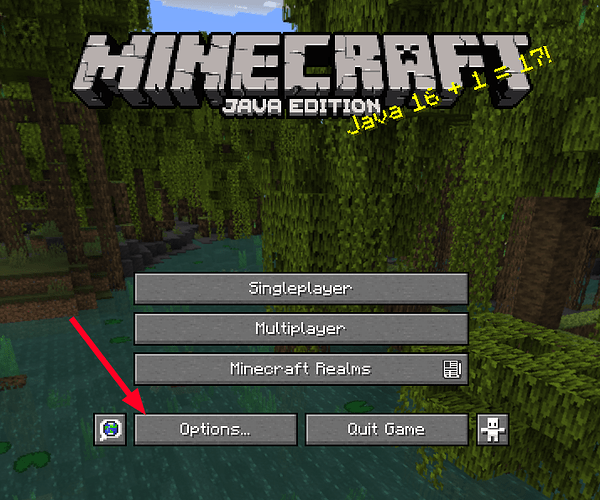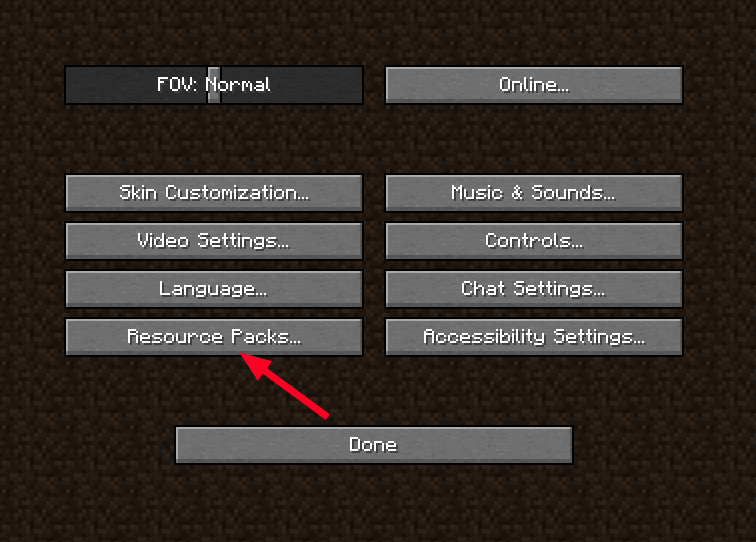Simple VoiceChat-Fabric
This is a Fabric Tutorial if you wish to use Forge you can follow this tutorial made by our wonderful member SIaneSnow
Preparations:
Make sure you have Fabric & Fabric API installed first, If you do not have these installed you can follow this tutorial here and then come back.
Download Simple Voice Chat
Go to https://www.curseforge.com/minecraft/mc-mods/simple-voice-chat
Click on Files
Download the latest stable file. Make sure you are downloading YOUR correct Minecraft version in this case it’s 1.19 we can see it says 1.19 in the file. If that is not the Minecraft version you wish to use, scroll down to recent files and download the one for your correct version. (Make sure it’s not a pre release file labeled by a “B”) and make sure its Fabric and not Forge.
Add Voice Chat-Fabric to your Minecraft Folder
If you’re not sure how to find your minecraft folder go here and scroll down to the “Find your Minecraft Folder” section.
Drop the Voice Chat-fabric jar you just downloaded inside the “mods” folder.
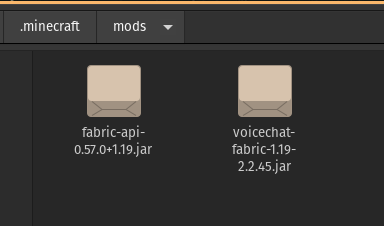
Launch Minecraft
Launch minecraft and Click Options
Then go to Resource Packs
You will see three options Black icons, Classic Icons, and White Icons. It doesn’t matter which you pick, they are simply aesthetic but make sure to move over one of the three and then click done.
Configuration
Now connect to the server and click the letter “v” to bring up the voice chat gui (this keybind can be changed to whatever you wish) Here you can find all settings for VoiceChat mod, make groups, etc.
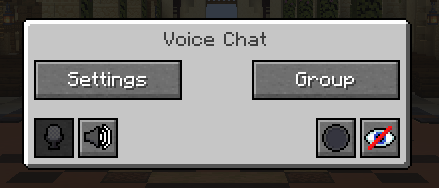
Congrats! You have successfully installed Voice-Chat for Fabric Loader. Again if you wish to use forge instead of Fabric you can find a tutorial here.